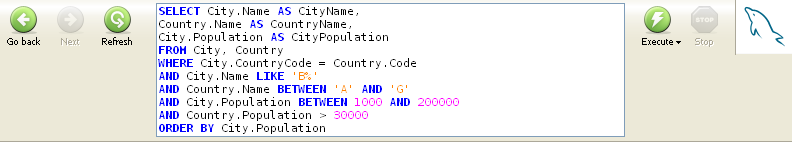- 8.2 The Query Toolbar
- 8.2.1 The Navigation Buttons
- 8.2.2 The Query Area
- 8.2.3 The Action Buttons
The query area is where the text of all queries and statements are displayed. By default, the query area is three lines high and automatically expands to a maximum of ten lines in height. For queries longer than ten lines, the query area is scrollable.
For additional space, you can press the F11 key to maximize the query area. You can also do this by choosing Maximize Query Area from the View menu. When the query is maximized, line numbers are displayed and the query area can be resized by clicking and dragging the line that divides the query area from the result area. Under Windows, pressing the F11 key again reverts to the normal view. Under Linux choose the Normal View menu option from the View menu.
The following commands are available by right clicking the query area: Cut (Ctrl+X), Copy (Ctrl+C), Paste (Ctrl+V), Clear (Ctrl+N), Open Query ... (Ctrl+O), and Save Query As ... (Ctrl+S). The Open and Save commands load the contents of an SQL file into the query area or save the contents of the query area into a text file.