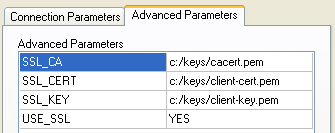- 21.4 Connections
- 21.4.1 SSL Connections
To set up an SSL connection under Windows, open the
Advanced Parameters tab of the
Options Dialog window. Select the connection
you wish to configure, or create a new connection. Use the
Advanced Parameters text boxes to send options
to the MySQL client library in much the same way that you would
pass parameters to the command-line client.
The parameters are essentially the same as those you would use for
the command-line client, with underscores replacing
“-” and USE_SSL
replacing --ssl. See the following example.
Note
The file separator used for path parameters is
“/” and not
“\”.
The parameters used with an SSL connection are found in the
SSL Command Options section of the reference
manual. For instructions on setting up SSL certificates, see
Setting Up SSL Certificates for MySQL. Links to
the different versions of the reference manual are found at
http://dev.mysql.com/doc/refman.
There is currently no provision for creating an SSL connection when running MySQL GUI Tools on Mac OS X.