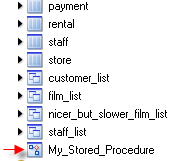- 9 Using The MySQL Query Browser
- 9.1 Entering and Editing Queries Manually
- 9.2 Building Queries
- 9.3 Creating Views
- 9.4 Navigating Result Sets Within the Result Area
- 9.5 Exporting Result Sets
- 9.6 Handling BLOB and TEXT Columns
- 9.7 Editing Result Sets Within the Result Area
- 9.8 Comparing Result Sets
- 9.9 Managing Stored Procedures and Functions with MySQL Query Browser
- 9.10 Editing Queries From a Development Tool
- 9.11 Using the Regex Text Importer Tool
When used with MySQL version 5 and higher, the MySQL Query Browser supports creating, editing, and viewing stored procedures and functions.
Stored procedures and stored functions are displayed in the database browser with a special icon to distinguish them from regular tables and views. Click the arrow to the left of a stored procedure or stored function to display the parameter list for that procedure or function.
To edit a stored procedure or stored function, right-click on it in the database browser and choose the Edit Procedure or Edit Function option. This opens a new script editor tab with the selected procedure/function displayed. Once you have finished editing, click the Execute button above the script area or click the Execute option of the Script menu to update the procedure/function.
To create a new stored procedure or function, choose the Create Stored Procedure / Function option from the Script menu. Enter the desired procedure/function name and click either the Create PROCEDURE or Create FUNCTION button. A template similar to the following will be created:
DELIMITER \\ DROP PROCEDURE IF EXISTS `test`.`new_proc`\\ CREATE PROCEDURE `test`.`new_proc` () BEGIN END\\ DELIMITER ;
After typing the procedure/function, click the Execute button above the script area or click the Execute option of the Script menu to create it.
To edit all stored procedures/functions at once, choose the Edit All Stored Procedures / Functions option of the Script menu. A new script editing tab will be created, containing all the stored procedures and stored functions for the current default database.
To remove an existing stored procedure or stored function, right-click on it in the database browser and choose the Drop Procedure or Drop Function option.